7 Tips for Managing Your Schedule Like a Pro

“Never let anyone own your schedule.” It’s simple and obvious, yet genius. Effectively use your calendar to save time and free yourself from stress. Here are some of the things that help me manage my schedule that you may find helpful:1. Don’t let anyone control your schedule
Create a routine
Block times for specific activities, and stick to the plan.
- A calendar app is a useful tool for scheduling activities, as it allows you to see what is and is not scheduled for each day of the week and makes it easier to plan accordingly.
Group meetings and calls into blocks
For outside meetings, block two and a half days a week for those meetings, and go to the outside meetings only during those times
Plan your exercise and family time
Put exercise time on the calendar.
- Book time with family and significant others in advance so you don’t steal time from them when you workaholistically try to fit in your personal time as well as workaholic tendencies.
Optimize time for different meeting types
30-minute meetings and 10-minute calls are a great way to initially connect with someone or give someone quick advice.
- Coffee and meals with people you already know are more productive, but the first time you are meeting someone, it’s more productive to do a call or an actual 30-min meeting in the office.
Actually manage your time
Think about where your time goes, who you are meeting with, and how to optimize it
- Being an introvert doesn’t make you a bad leader. In fact, it might be your secret weapon
- Take ownership of your calendar and plan your days accordingly
Use appointment slots
Book a chunk of time, and then split it into pieces
- Create bit.ly links for different blocks of time
- You can have a link for your outside meetings, another link for 30-minute inside meetings, and another one for 10-minute calls
- If you are not comfortable sending the link to someone, use your own appointment slots
Block time for email
Email will own you unless you own it